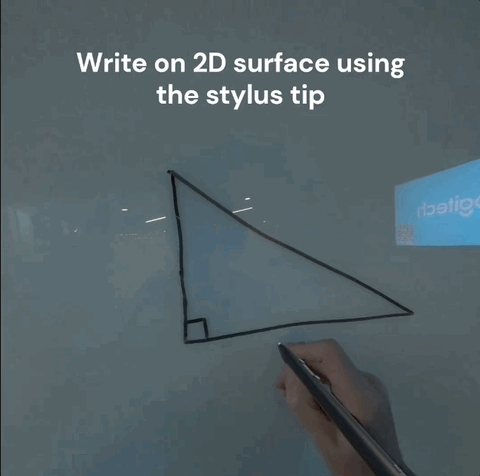mxink
Logi MX Ink Experience

Logi MX Ink Experience is a showcase app, available for free download on the Meta Quest app store. The app lets you tap into the full potential of MX Ink, draw and sketch in-air and on a surface, etc.
Creating, Moving, Deleting Content
- Draw in the air using the stylus PRESSURE button input
- Draw on a surface using the stylus TIP input
- Toggle ‘passthrough view’ using the button on the UI attached to your left-hand controller, or by pressing the Y button on the left-hand controller
- There is a transparent selection sphere around the TIP of the stylus. Content within this selection sphere can be moved or deleted using the FRONT and REAR buttons as described below
- Click on the FRONT button to move the selected content within the selection sphere (highlighted in yellow)
- Click on the REAR button to delete the content within the selection sphere, or delete the most recent line if none is highlighted
- The selection sphere can be made bigger and smaller by moving the left-hand thumbstick to the right or left
- Click-and-hold the stylus REAR button to clear all lines
MX Ink Demo App APK (for developers)
The APK can also be downloaded and manually sideloaded to your Meta Quest.
Dynamically Switching Between Stylus and Controller
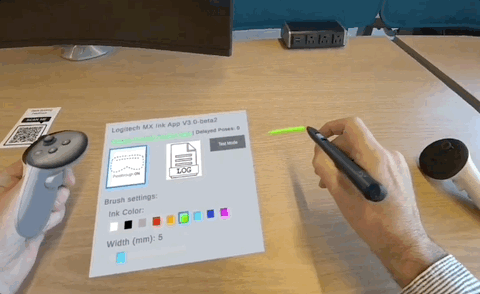
Writing on a Physical Surface