mxink
Photon Multiplayer

Photon Fusion SDK
Photon Engine provides different multiplayer SDKs to enable the development of multi-player (for gaming contexts) or multi-user (for non-gaming contexts) applications. These SDKs empower developers to create multi-player or multi-user games and applications, either as standalone projects or integrated into development platforms like Unity and Unreal. Fusion SDK is a Unity Verified Solutions that offers powerful features needed to build multi-player applications.
Photon Fusion Addons for Logitech MX Ink
In addition to the Fusion SDK, Photon offers a collection of addons to accelerate XR prototyping. A specific Logitech MX Ink Integration addon is available, allowing you to use the Logitech MX Ink in a multi-player setting. This addon includes a simple demo scene to illustrate its functionality. More details in this page.
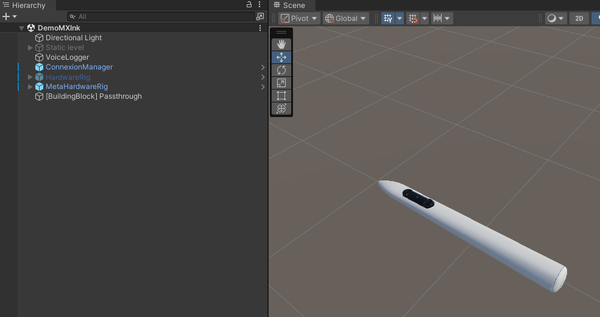
Unity project and Demo Scene
To try out this demo scene, download the Meta XR Integration Unity project.
The scene is located in the Assets\Photon\FusionAddons\MXInkIntegration\Demo folder.
You will need to create a Photon account and generate an AppID, which must be set in the Unity Fusion settings (found in the Tool/Fusion/RealTimeSettings menu) as explain in this video
Additional Samples
For a deeper understanding of how to use the Photon Fusion multiplayer SDK for XR, along with the Logitech MX Ink demo scene, you may find this technical sample and video helpful.
Advanced developers may also be interested in the Sticky Notes Meta SSA Colocation sample, which allows colocated users to interact with virtual sticky notes and the Logitech MX Ink in real time.
