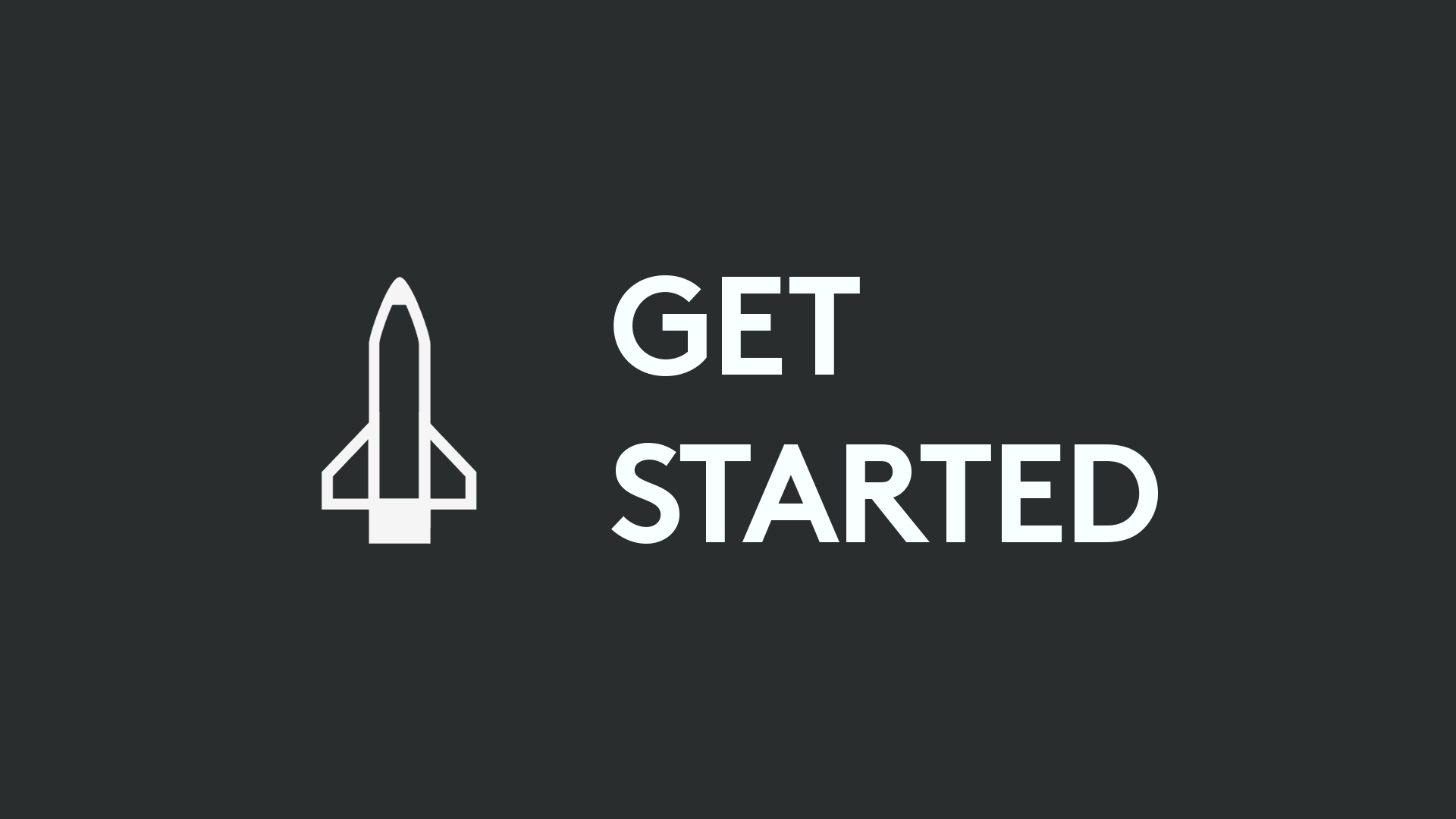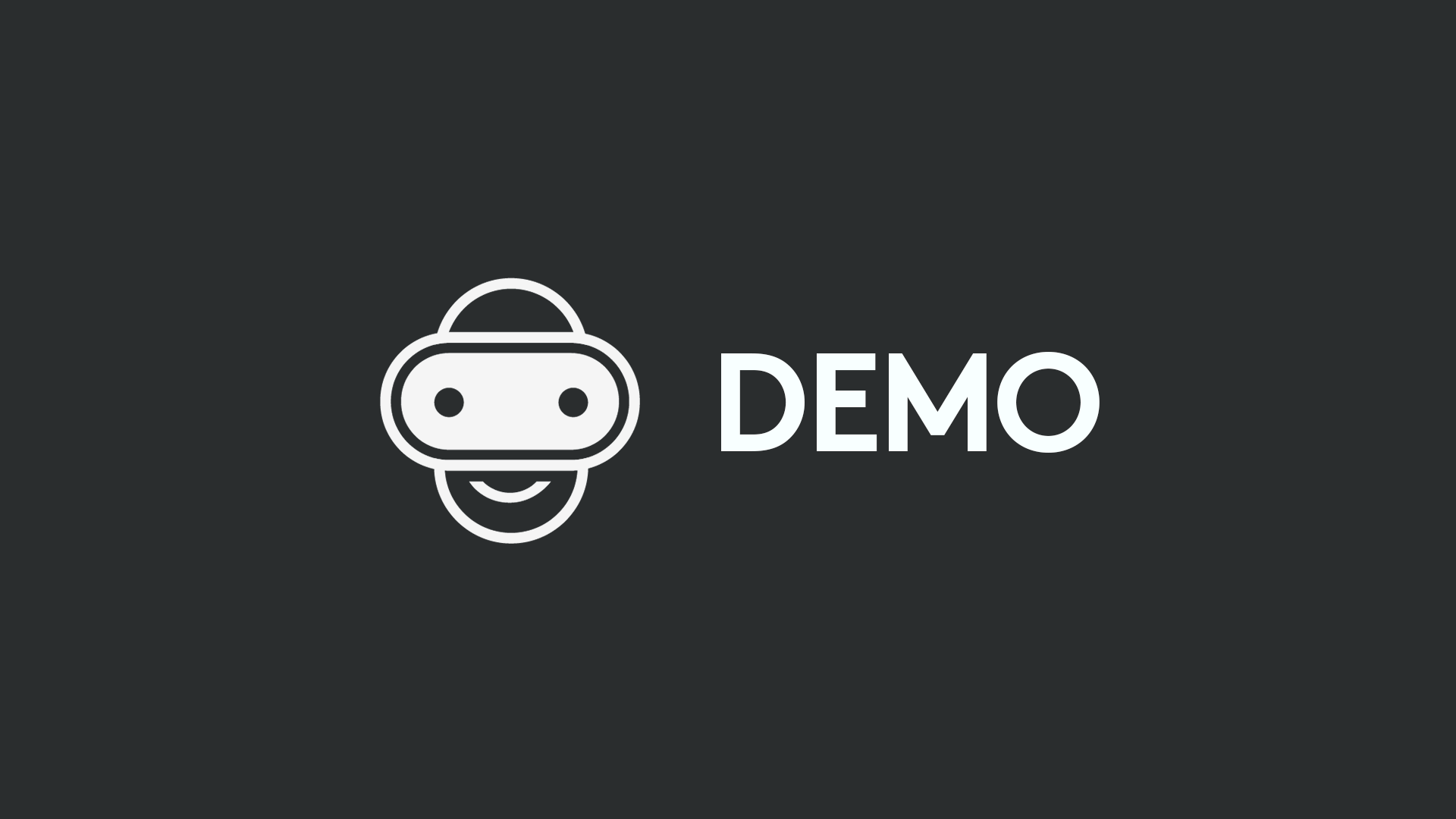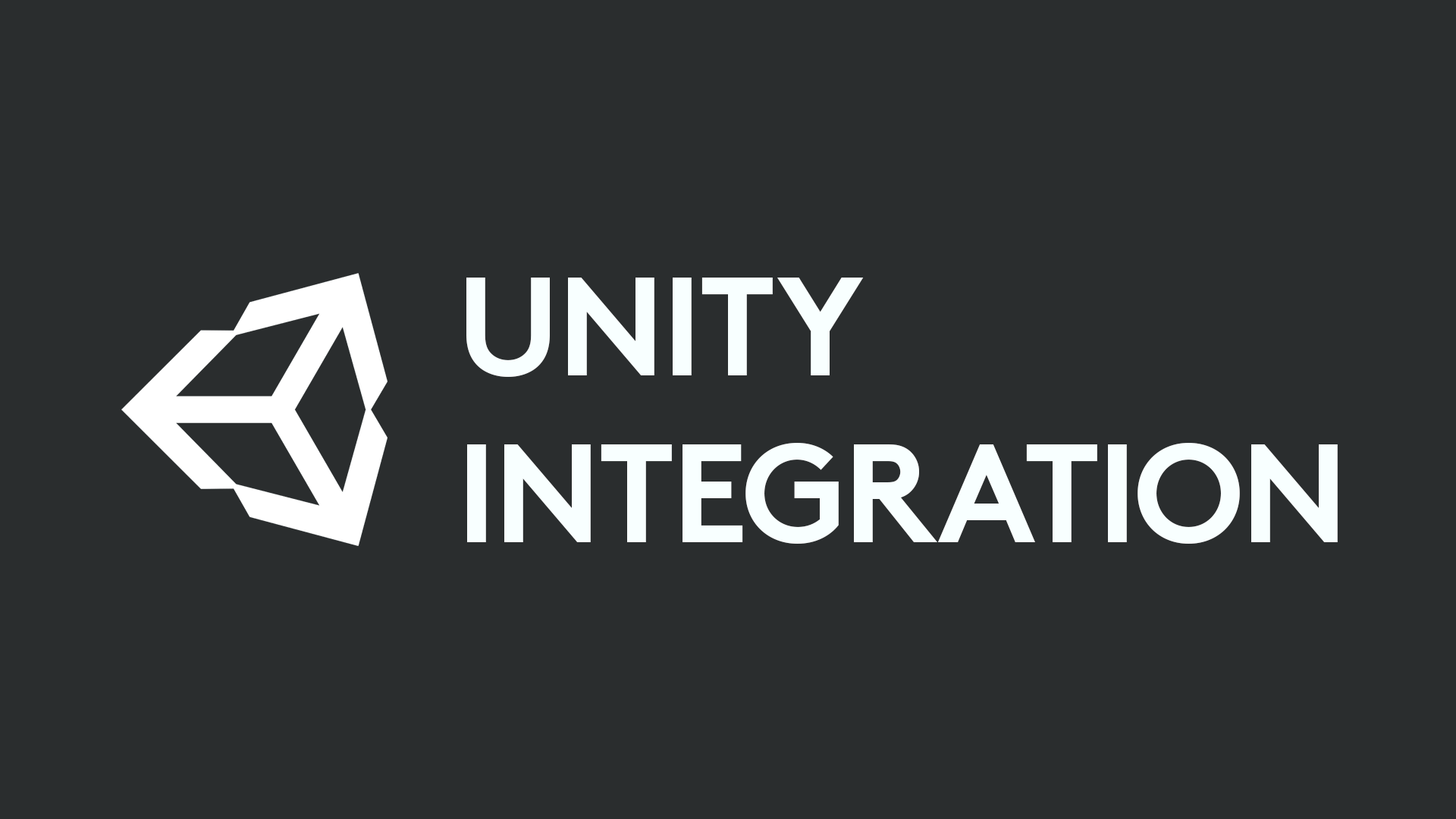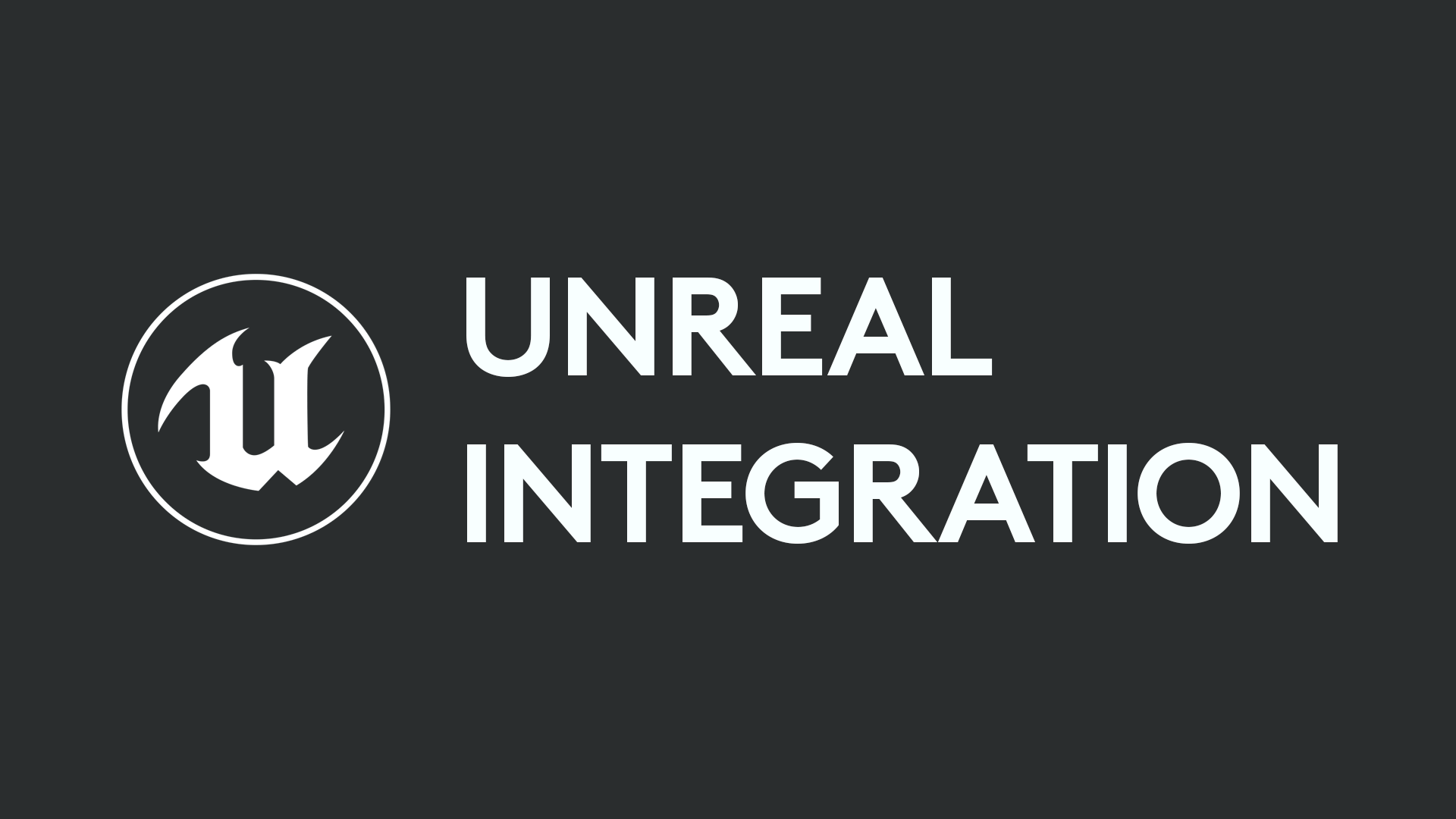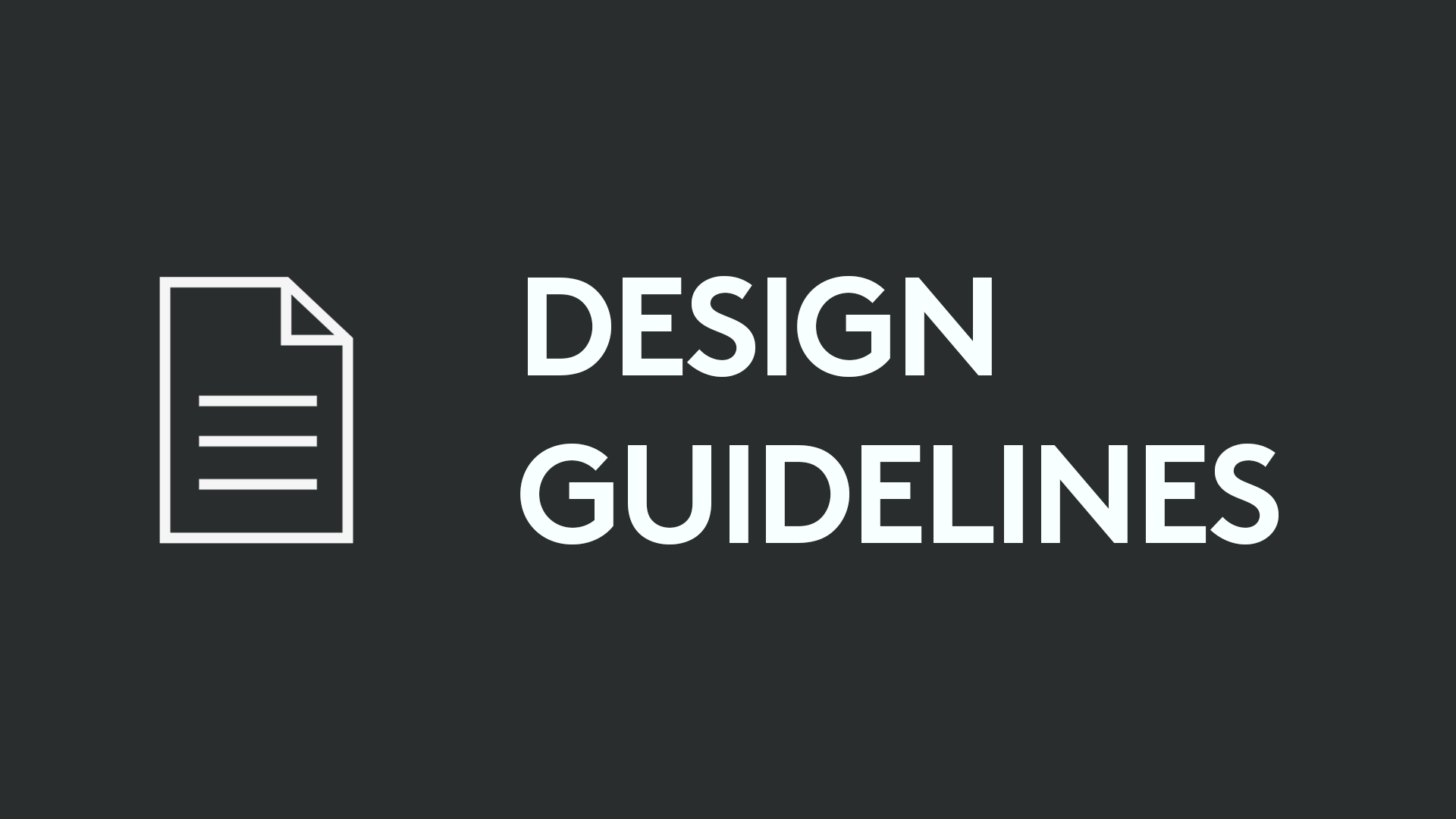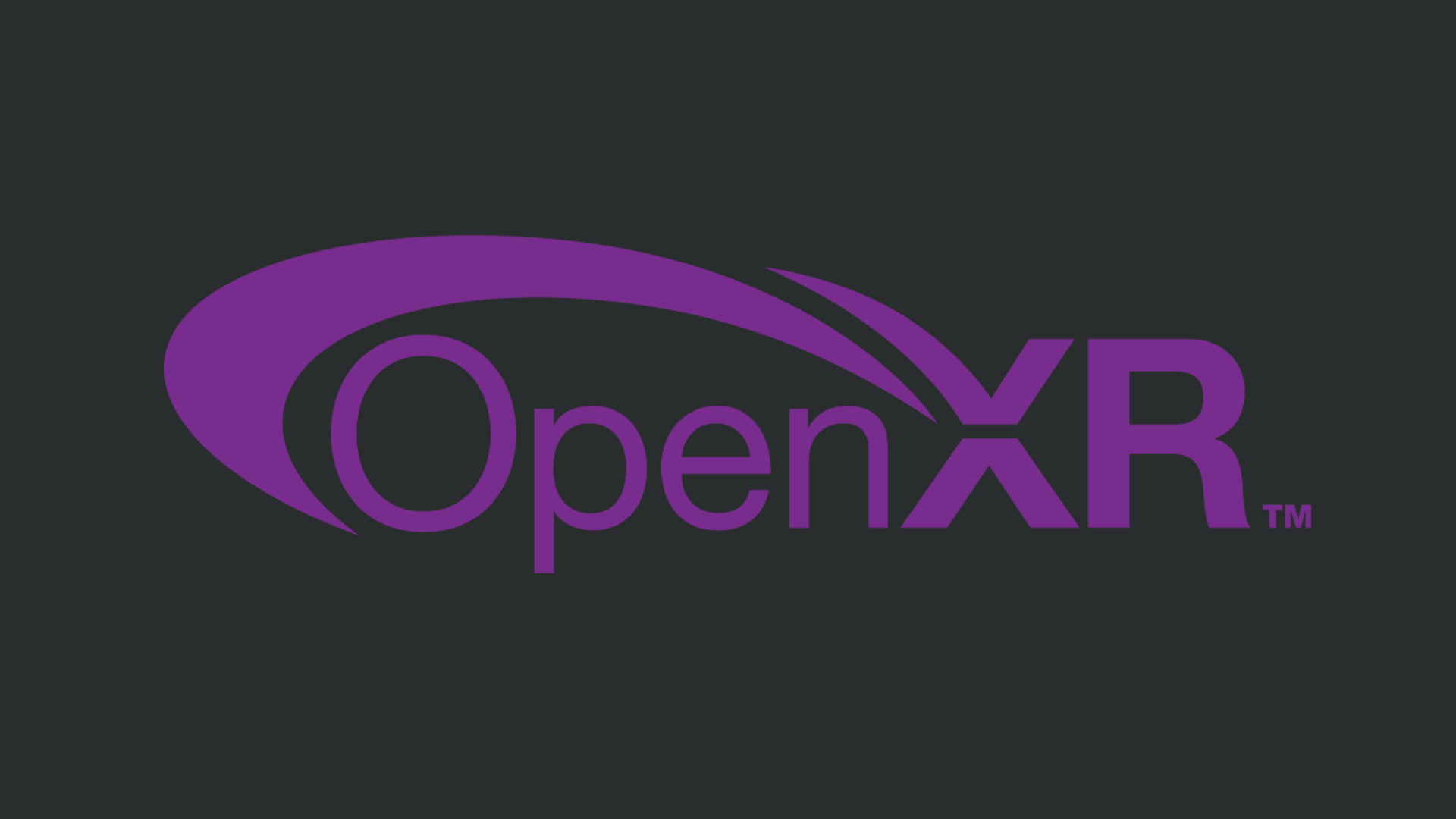mxink
Logitech MX Ink for Meta Quest Platform
In collaboration with Meta, Logitech is introducing MX Ink, the first Mixed Reality (MR) stylus for the Meta Quest platform. MX Ink empowers users to engage in high-precision creativity and exercise precise control, allowing them to create, annotate, and navigate in MR environments. The Stylus Setting Page in Meta Quest OS allows the user to customize the stylus, e.g., pressure curves, haptics, etc. This GitHub repository explains the features of MX Ink from a developer perspective, and provides information to enable you to add support for the device in your app.
There is a new stylus-specific OpenXR Interaction Profile for MX Ink that should be used in your app to add support for a stylus. However to optimize legacy support and enable easier prototyping, the MX Ink also can report inputs via legacy Touch Controller fields. See the FAQ page for answers to the mostly commonly asked questions.
Overview
The website site provides information on the following topics:
- Getting started, pairing and controls
- Logitech demo app for pressure sensitive inputs and controls
- Adding support in a Unity application
- Adding support in an Unreal application
- Adding support in WebXR
- Design guidelines for adding MX Ink support
- Toolkit to help assist developers in adding support, common usage patterns, etc.
SDK Content
MX Ink 3D Model
-
This is a low-poly model of the device, and can be used to represent MX Ink in your app
- The stylus tip is the origin, the stylus tip points towards the origin
- The stylus model length is 16cm
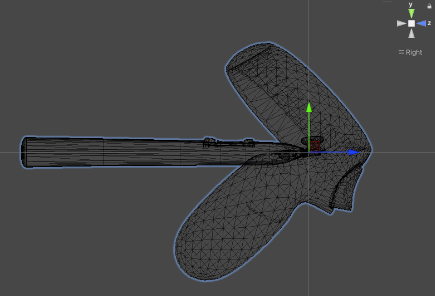
Minimum Software Version Requirements
- Meta Quest OS V69 or later
- Meta Unity Core SDK V68.0.2 and later includes support for the MX Ink stylus interaction profile
MX Ink Unity package
Includes FBX model, material, texture images and scripts for basic drawing (requires Meta Core SDK 68.0.2 or later) :